If Imitation is the highest form of flattery, please don’t flatter me!. When I first started writing on to this information superhighway in about 1993, back when it was indeed called the World Wide Web, there was so little content no one really worried about what other people did. In the 17 years I’ve had some connection with the online world I’ve seen more and more people lose sight of the moral and ethical constructs of public writing. Today it seems online copying is not only easier, but also more rampant.
I am never shocked at the number of people who came up to me at conferences and tell me they have had copy lifted directly from their blog. Many have had their entire site lifted, post by post. This isn’t flattery by any sort of the imagination. It’s copyright infringement plain and simple.
In the US, Copyright laws are very archaic and often not easy to understand. Copyright only protects original works of authorship fixed in a tangible medium. Copyright does not protect facts, ideas, procedures, processes, systems, methods of operation, concepts, principles, or discoveries.
A blog or website is a tangible medium and any original work you write or photograph would then be covered under US Copyright law. That’s the simplified version. It is truly much more complicated than that. Add on top of it the Digital Millennium Copyright Act (DMCA) and you have a very complex set of laws regarding what words are yours and how to protect them.
Rather than getting into the specifics and nuance of law of Copyright, here are
10 Tips Related to Online Copying
1. Write your own material. It’s fine to share a joke or quote someone directly when that quote must be used but rarely must you use someone’s words exactly. While there are a variety of reasons to create a blog or website, unless you’re point is to copy or aggregate (that’s a completely separate topic with its own rules) then write good and unique content. Let YOUR voice be heard.
2. Attribute if you copy or quote. I’m not advocating lifting material. However, if you just can’t write what you need without using someone’s words then at least give them credit for it and only copy the minimal amount to get your point across.
3. Give credit. If someone inspired you or you read their post and the world’s best post was triggered then say where you got the inspiration. You don’t have to do this with every post because we get inspiration from so many places. But if one particular source or event is the impetus for your post then just say so. You’re less likely to irk the person when they find out you stole their idea. Yes, I used stole, because that’s what they’re going to think.
4. Resist the urge to right-click photos. Most who use their own images don’t right-click protect them from being lifted. Some don’t even watermark their images. But that doesn’t mean they are giving you permission to use their images even if you provide attribution. Online images have very different rules. Use a site that allows for Creative Commons licenses that say you can use the image. If you don’t have permission, don’t use the image. And if you do have permission, give credit. Remember, just because it’s on the internet does not mean it the work is free for the taking!
5. Comply with what you advertise. If you say you have integrity, don’t copy other people’s stuff or be sneaky about your disclosures. And if you have some type of badge saying your site is protected from copying then don’t copy other people’s stuff because you’re too tired to come up with a great post.
6. Don’t just credit, link back. If you’re using something from another person’s site, with their permission of course, you should ask what attribution they require. Try not to just give a name. Give a link back, too. It helps you and it helps them. It shows that you know how this business is run. You don’t have to link back using test that specifically has their blog name or personal name. There may be SEO reasons to link back using specific key words, which is perfectly fine. Just make sure that it is clear you are not passing off something as your own when it clearly is not.
7. When you link back, use the same font size and put it where people can see it. This shouldn’t have to be said but I’ll say it because it needs to be said. If you need to give credit to someone, don’t make it so small no one sees it. And don’t hide it or make the color so light that it gets lost. I see it a lot with images where someone will use an image at the top of a post and at the bottom in a small font will say ‘Image Credit: Person X’. Besides that it often has no link back, which may be a violation of the permission granted either explicitly or via a creative commons license, you’re not being above-board in giving credit.
8. If you’re caught copying and it was a mistake, don’t be a jerk. Most people will give you one chance to redeem yourself. Fess up, apologize, remove the offending content. And. Don’t. Do. It. Again!
9. Stop screwing up my SEO. When work is lifted verbatim, the Google bots that search the internet to rank and index information know and often discount both sites. Take the necessary precautions to protect your work. You can set up Google Alerts with more than just your blog name or real name. Use unique content as the keywords to expand your search for lifted content.
10. Abide by the Golden Rule. Do unto others as you would have done unto you. What goes around does indeed come back around. It’s not just a Justin Timberlake song. There are ways to find out who is copying content. It’s actually pretty easy.
Do you have other blogging etiquette tips you’d like to share? Or questions about digital rights you’d like answered? Let me know!
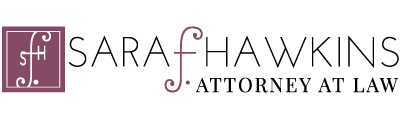





[…] This post was mentioned on Twitter by Tere Montes, Yolanda. Yolanda said: Great tips for blogging etiquette relatted to copyright by @saving4someday http://bit.ly/hipMTp #lasblogueras #latism […]
[…] This post was mentioned on Twitter by Yolanda, Sara. Sara said: Know Your Digital Rights: Blogging Etiquette http://bit.ly/fpesjy #savvyblogging #BloggyBootcamp #Blissdom #blogher […]
Wow, I have been blogging on this same topic this week. And I thought my posts were blunt. lol Way to go Sara! Thank you for not pulling any punches.
[…] Know Your Digital Rights – Blog Etiquette @Saving for Someday […]
What a find! I was directed here by a friend for ideas as I have a blog and the tips that you mention (especially the 10 blogging etiquette rules). So many are common decency, but the basics can never be told too much.
I have a question about the right-clicking on pictures. I have a Mac and don’t know what right-clicking pictures does. Can anyone explain?
Annie
Hello Annie,
Thank you for visiting and leaving such a nice comment!
I, too, have a Mac. I have both a powerbook and an iMac. On both I’ve switched out the mouse to have a ‘PC-esque’ mouse so it has a right click button so I don’t have to remember all the keyboard codes. On my laptop, if I use two fingers and press down on the touchpad the ‘right click’ menu will come up. It allows you to do a variety of tasks.
Hope this helps,
Sara
Thank you for the information! I am working on getting my blog back up and running but this time focusing on nutrition/healthy dietary changes and am trying to figure out how to handle some of the information that I can’t quite put into my own words as well as recipes of others I would like to highlight. I am still searching for some information but this has definitely given me a great start! Again, thank you!
Hello Danielle,
Thank you for visiting! Glad I could be of help. If you have other concerns that you think others would also have, let me know and I’ll try to help out.
Sara
[…] proper Blog Etiquette. I get sad when I see pictures that I’ve taken posted, without crediting the source. I […]
You culodnt pay me to ignore these posts!
[…] hopfeed_link_target="_blank"; Mouse here for Related LinksKnow Your Digital Rights – Blog Etiquette Posted on April 10, 2011 by admin. This entry was posted in Uncategorized and tagged blog, […]
I’m trying to self educate myself right now on blogging etiquette rules since I’m very new to blogging myself. (3 days old to be exact). I seriously, don’t believe in using other peoples words since I’m pretty oppinionated myself. My gray area dilema basically comes down to images. I know to stay away from google images, and I’m still a little iffy about using images on ebay. This topic became important to me because I want to feature a designer who’s designs I can’t afford but still covet nonetheless. I’m trying to educate myself as much as possible about this because its easier to start off the right way, than to have to go back and correct mistakes after about 100 or so posts. Thank you for this information. It was much needed.
[…] Here is a link that I refer to for quick and easy reference on Knowing Your Digital Rights and Blog Etiquette from Saving Something for Today. […]
[…] site for the idiots out there who don’t know better, and it gives you more recourse. Read Know Your Digital Rights for more […]
[…] Know Your Digital Rights-Blog Etiquette (Yes it is ILLEGAL to use a photo and not credit properly. Yes it is illegal to steal someone’s photo or post or even a paragraph of their post and pass it off as yours. You MUST give a click-able link crediting where you got the idea in the first place if it’s not your original idea. And while we are on that topic-GOOGLE YOUR PROJECT IDEA BEFORE THINKING YOU WERE THE FIRST TO THINK IT. It has all been done before. ) […]
Magnificent post here . Thanks a lot for sharing.